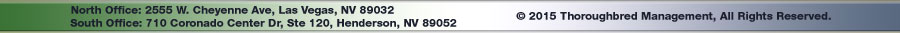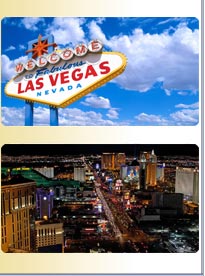

|
Purchase DocsYour HOA, through Thoroughbred Management, has contracted with HomeWise Docs to easily obtain a Resale Disclosure (Sellers Package) or a Resale Demand. What is a Resale Disclosure (Sellers Package)? NRS 116 requires a homeowner or his authorized agent to furnish documents and disclose issues regarding their HOA. The package contains information required by NRS 116 to include a Resale Disclosure Certificate, Budget, Current Financials, Bylaws and CCRs. What is a Resale Demand? This statement is typically ordered by a Title Company during escrow. It provides the sellers’ current balance and any fees to be collected through escrow. To Obtain These Documents Click on the HomeWise Docs Link (New Users Need to Create a HomeWise Account as Described Below). *If the HOA account is in collections you will need to contact Thoroughbred Management at 702-515-2042.* Using the HomeWise Docs Website: To create an account, you need to click the “Sign Up” option on the HomeWise website. If you are placing an order for a Resale Disclosure (Sellers Package), your "Company Type" must be a Homeowner or a Real Estate Sales Professional. To order a Resale Demand, your "Company Type" can be any of the following: Attorney, Bank/Credit Union, Closing Agent, Escrow Company, Mortgage Banker, Mortgage Broker, or a Title Insurance Company. After you have created a new account, you will be prompted to log-in. User names and passwords are case sensitive, so enter them exactly as you created them. Once you are logged in, you may place an order by clicking on the “Place New Orders” option and select your search type. You will need to enter the HOA's City or State whether you search by “Unit Address” or by “Association Name.” If you choose to search by “Association Name,” it may be beneficial to search with the first word of the HOA. For example, Happy Valley Homeowners Association – search for Happy (plus the City or State). This will generate more search results to ensure you find the correct HOA. Next select “Purchase/Sale” under “Transaction Type” and click "Search." Select the property needed from your search results and choose your desired package. Press “Continue” to proceed to check out. Enter the required information into the “Seller” and “Buyer” fields and the “Transaction Information” at the bottom of the page. Your totals will be displayed at the check out page. Make your shipping selections and choose your payment method from the dropdown menu. You have multiple payment options including credit card, and e-check. Press “Continue” at the bottom of the page to complete checkout. Having Technical Problems? Contact Homewise Docs
|